
Shared Line Appearance
A visual representation for ongoing activity on shared phone lines.
Problem
Shared line appearance allows calls to be visible across a number of devices. A common use case is having a boss's line visible on their admins phone. I was challenged to understand the core user problems that defined this legacy phone system capability to design a simple and integrated workflow into Microsoft Teams.
The timeline for this project was communicated to our customers who required the feature prior to large scale adoption. This challenged us to focus on the core user needs and the relationship to existing capabilities.
Approach
As the lead designer on this project, I communicated my approach to our greater team of PM and Engineers to allow them to empathize with my approach as we were under pressure to deliver a high quality experience in a limited amount of time.
1. Understand the underlying user problem behind each legacy requirement
2. Simplify by rationalizing with existing capabilities
3. Integrate into the framework to enable new workflows
4. Establish a model that can work across modalities and devices
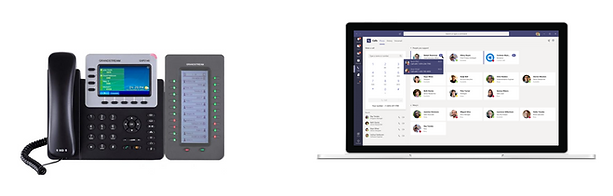
We looked at the existing implementations of shared line appearance and spoke to customer who rely on the feature everyday. Admins, Receptionists, Executive assistant use the indicators to monitor the activity of their boss.
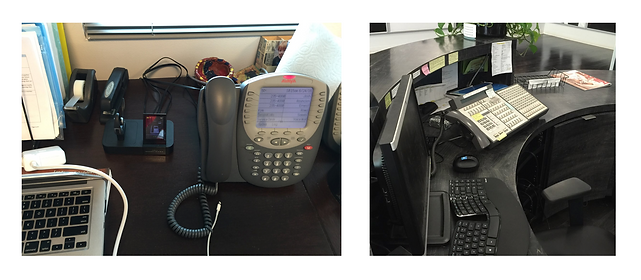
We learned that the static nature of information on the specialized desk phones was valued by these personas. The form factor of the current implementation had limited space for valuable information, we saw an opportunity to add more context to call activity visible across devices.
Solution
Our solution built upon the previous work done around Delegation. This existing settings experience was a platform for assigning and sharing a phone line. This simplified the setup for a shared line, aligning it with existing features and workflows.
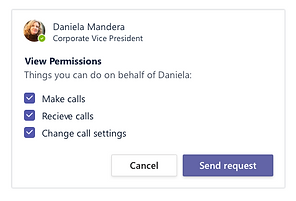
We focused our efforts on the most common scenario for shared line appearance, quick call handoff. This approach was validated with customers and allowed us to focus our efforts. Based on our customer interviews and observations, I mapped the needs for the scenario to highlight all the stakeholders and their relationship to the call hand-off. This became a useful tool for collaboration and planning with the server-side teams in other organizations.
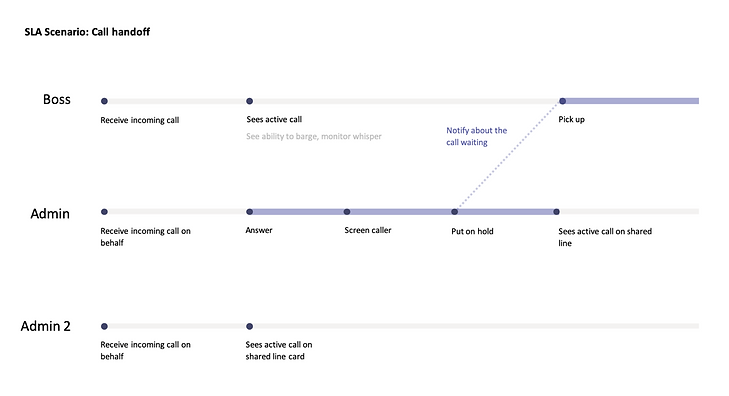
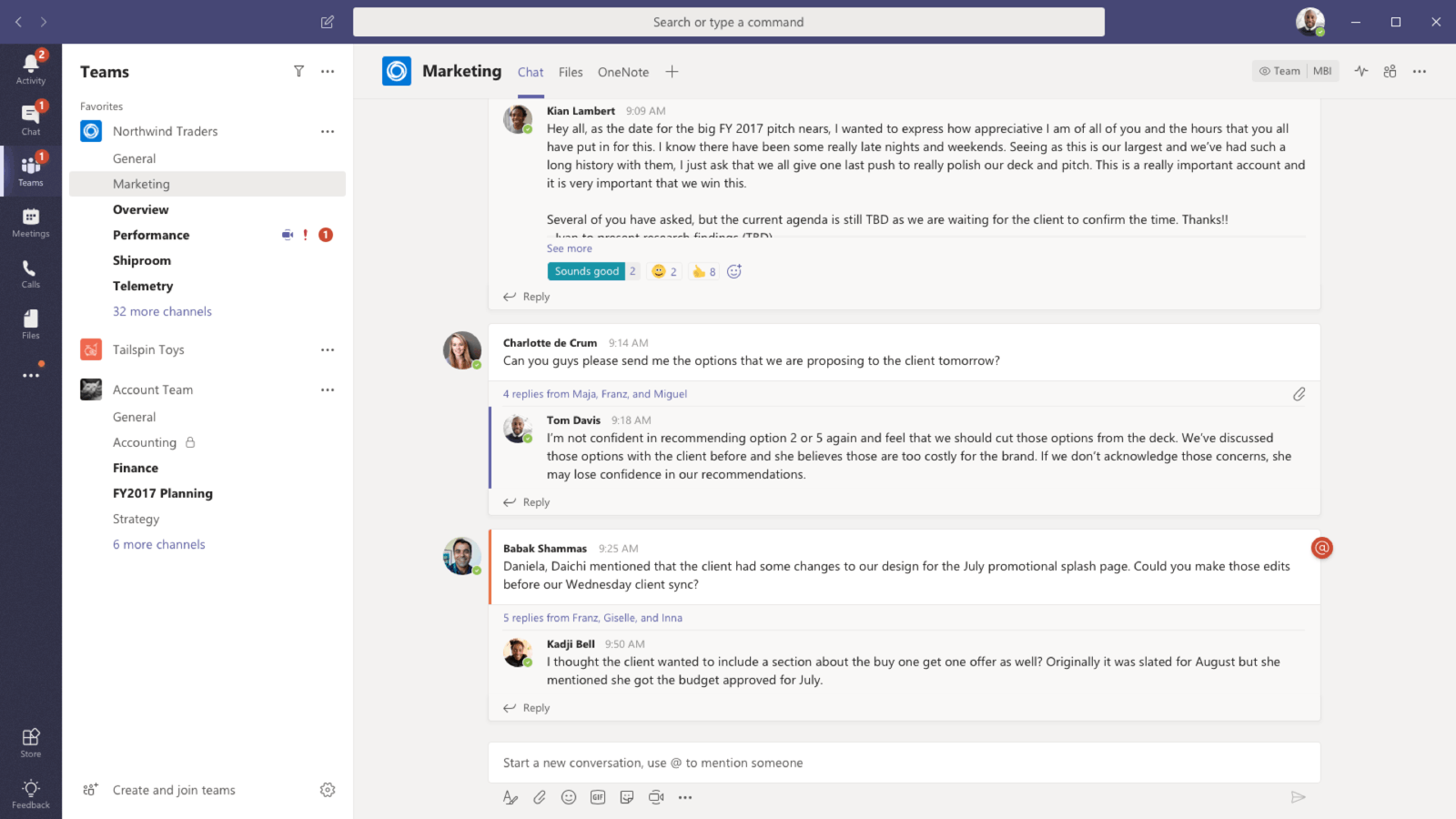
An admin receives the call on behalf of the boss, they can see on the notification who the original caller was trying to reach.
After screening the caller to find out why they called, they can put it on hold. Allowing the boss to pick up from their device.
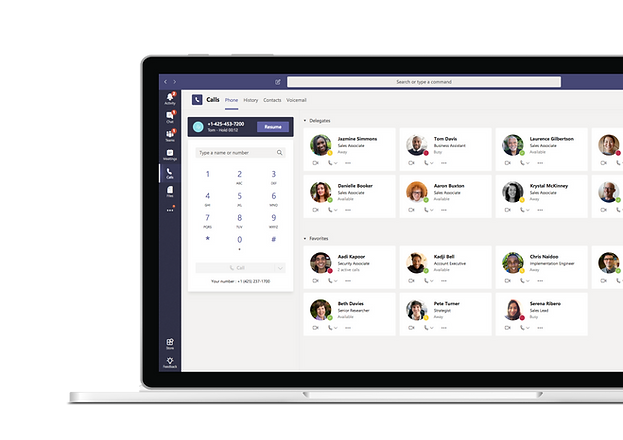
The boss can see the call waiting for them inside their calls app. Clicking resume will allow them to join the original call.
Meanwhile, the admin can confirm the boss is now talking to the caller by hovering on the indicator now shown on the contact card inside the calls app.

This visual indicator allows all of the admins to see the activity on the shared line, as well as allowing the boss to see which admins are currently on active calls and with whom they are speaking.
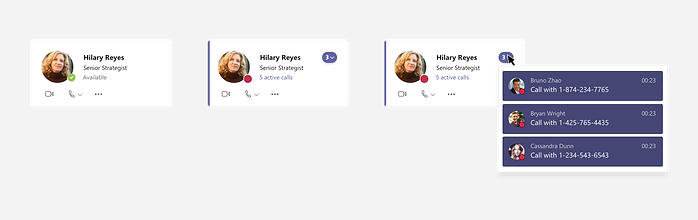
Results
This scenario focused approach allowed us to create maximum customer impact, meet our public roadmap release date, and unblocking the deployment for key government and enterprise accounts.
